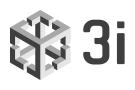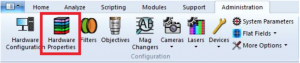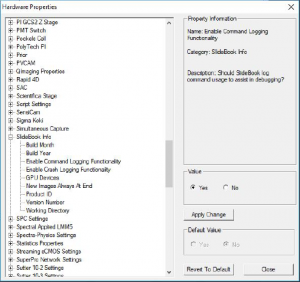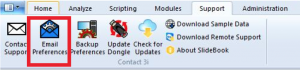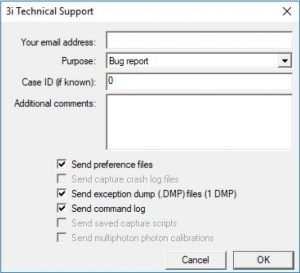How to Collect Additional Information in SlideBook
- Go to the Administration Tab to enable the crash log
- Click Hardware Properties
- Scroll down to “SlideBook Info” and click on the plus sign to expand the option
- Click on “Enable Command Logging Functionality”
- Click on Value “Yes”
- Click on “Apply Change”
- Click on “Enable Crash Logging Functionality”
- Click on Value “Yes”
- Click on “Apply Change”
- Click on “Close”
- Restart SlideBook
Logging a SlideBook Bug
- Recreate the bug to capture the command and crash log in SlideBook
- Go to the Support Tab and click “Email Preferences”
- When prompted for more information, fill out your email address, set the purpose to “Bug Report,” include additional comments, and check all the boxes.
- Click the OK button to submit.